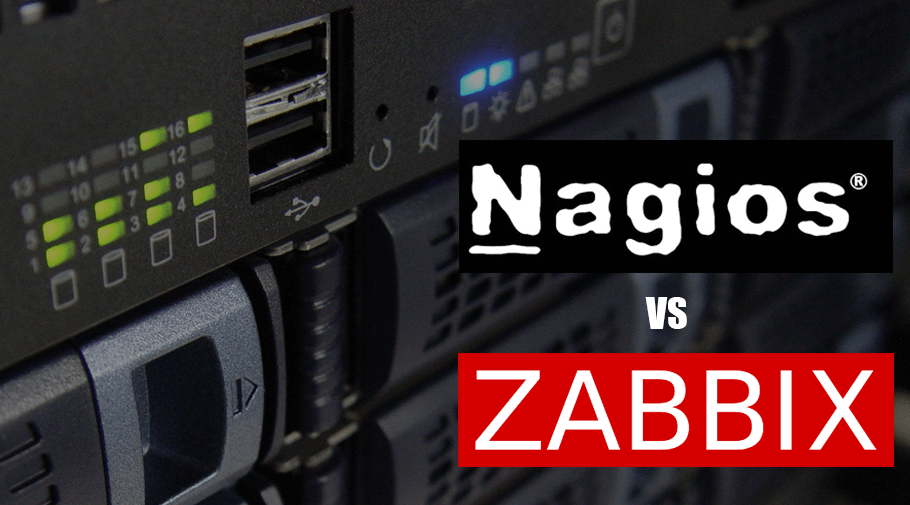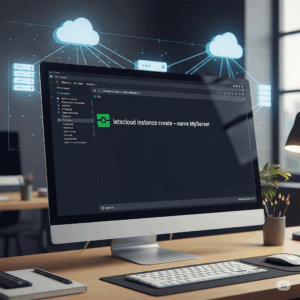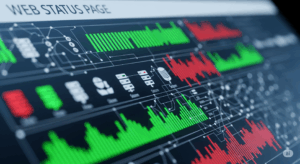Zabbix and Nagios – They are constantly compared when it comes to network monitoring.
However, many tools offer an excellent monitoring experience, so, this is not a question of limiting choices.
The point is: few collisions attract as much attention as Nagios vs Zabbix.
Today’s post is all about the clash of them.
Place your bet and keep reading.
A quick review of the features of Nagios and Zabbix
First, as network monitors, both offer users the perfect balance of simplicity and depth.
Network Monitoring allows you to keep an eye on the devices in your network (routers, switches, servers, applications, etc.) so that you can take appropriate actions if it becomes necessary.
It also allows for proactive management rather than reacting after the fact.
Zabbix prides itself on being a scalable platform that is both mature and robust, meaning that it will always be running in the background.
Zabbix was created by Alexei Vladishev and currently is developed and supported by Zabbix SIA.
It Is written and distributed under the GPL General Public License version 2. All the Zabbix documentation is available here.
While Nagios sets itself up as: “the Industry Standard In IT Infrastructure Monitoring”.
Nagios was created by Ethan Galstad and is officially sponsored by Nagios Enterprises, which supports the community in a number of different ways. All the Nagios documentation is available here.
This article discusses Nagios Core and Zabbix. They are both open-source and available for free.
Still, the Nagios XI is a paid enterprise solution. With more features and add-ons than Nagios Core.
The comparison between Zabbix vs Nagios
To start, the first vital comparison between these two products is their user interfaces, aka the dashboard.
The dashboard is the place where you will go to spend most of your time, doing the monitoring journey of your network.
So, you must have the ability to monitor effectively.
Nagios dashboard
The Nagios Core dashboard provides basic information such as the status of devices.
Nagios offers a user experience that keeps things simple. There is a visual display of infrastructure health and various color-coded displays to show how well your network is functioning.
Services and network devices are categorized with a variety of statuses such as: Ok, Warning, Unknown, Critical, and Pending. This provides you with all you need to monitor an enterprise-grade network.
A navigation tree is shown on the left-hand side of the page so that you can easily see where key pages like trends, alerts, and notifications are located.

Zabbix dashboard
The Zabbix dashboard can be customized and offers a cleaner experience than Nagios Core.
Zabbix’s dashboard maintains a very high-quality appearance. The management interface uses color-coded displays.
The Zabbix dashboard is completely customizable.
For example, you can have tables detailing host and system statuses on the front page so that you know immediately if there are any problems.
While you may need some knowledge of coding to get the most out of its design, it offers you a more personalized experience than Nagios Core.
In terms of overall user experience, usability, and design, Zabbix has a distinct advantage.

Configuration/Management
The Nagios configuration must be entered as text files. Rather than interacting with the user interface.
Figuring out how to write these files can take some time, but once you get a hang of it, you can unlock the immense power contained in Nagios.
On the other hand, Zabbix has a massive advantage: you can change configurations via the web-based interface.
Based on how easy it is to create configurations, Zabbix ends up as the choice of many IT technicians.
While text file-based configurations aren’t the end of the world, newer users would be much more comfortable interacting with Zabbix’s GUI.
Visualization
Visualization is one of the features that all the best network monitoring tools have in common.
Your network Data needs to be displayed in graphs and charts that are easy to read and understand, to take quick actions when it is needed.
Programs that do that, are undoubtedly the most popular.
In this scenario, only Zabbix comes equipped with graphs out-of-the-box.
To view graphs on Nagios Core you need to use the NagVis plugin.
Zabbix visualization is clearly the better of the two.
Web Interface
Both Nagios and Zabbix have a web-used interface.
Nagios Core offers you a basic user interface that still gets the job done, but delivers a web-GUI that feels out of date.
Aside from the outdated online experience you can only view network health and generate reports. While this is enough for most users it doesn’t allow you to create any custom configurations, but you have other plugins that can be used to administer Nagios.
If you’re looking for a platform that is easy to deploy and accessible online then Zabbix should be your choice.
Zabbix can be configured according to your requirements by default whereas with Nagios you need to configure via text files or deploy additional plugins.
Zabbix’s configuration and lean web interface make it much more adept at handling large enterprise workloads.
Web Interface is an area where Zabbix has a clear advantage.
Auto-discovery
Both Nagios Core and Zabbix can run auto-discovery.
With Zabbix, the user can determine an IP range to scan and the software will periodically search for new devices.
Nagios Core comes with a plugin called NagiosQL, so you can auto-discover devices throughout your network. This means that when you launch Nagios it will start to look for devices automatically.
By visiting the Nagios exchange site you can activate that NagiosQL plugin. Based on the simplicity of the system, Zabbix has the edge here as it makes it easy for users to configure scan settings of their choice.
Protocol Support
A large part of a systems monitoring ability is linked to its use of protocols.
Zabbix and Nagios have a decent range of protocols. Both products support:
- HTTP;
- FTP;
- SMTP;
- SNMP;
- POP3;
- SSH;
- MySQL.
At protocol support, Nagios Core and Zabbix are even.
Alerts and Notifications
Alerts allow you to rely on your network monitoring system to flag problematic activity for you to resolve.
Both Zabbix and Nagios Core have their own alerts system.
Each product alerts you via email and SMS when something problematic is detected.
Nagios has multiple alert levels, designating events with an error, warning, or okay message. This helps you to prioritize which events are the most important.
Zabbix’s alerts and notifications allow you to customize your message content. This cluster of alerting configurations allows you to customize according to the needs of your team.
You can designate who is the first point of contact and make sure that other team members are ready to step in if there is no response.
Based on customized messages and the ability to determine escalation chains, Zabbix has a clear advantage.
Community
The community surrounding a network monitoring platform stands as a source of valuable information and insights.
The guidance on how to get the most out of your monitoring environment lies in community forums.
Both Nagios and Zabbix are known for having active support communities.
Zabbix currently has a list of members totaling over 80,000 and a substantial number of active users.
Nagios has 67,000 users. The substantial following of both communities provides you with a reliable resource of information on each product.
Price
Both Zabbix and Nagios are available for free.
The difference between the two is that you can upgrade Nagios Core to the paid version – Nagios XI.
The features offered by upgrading to Nagios XI are substantial enough to outperform Zabbix in many key areas. One area, in particular, would be that of configuration wizards which take you through the process of using various features on Nagios.
The verdict
After comparing the two, it is clear that Zabbix is the winner.
What we take into account is the behavior and quality of free monitoring solutions.
In most scenarios, Zabbix outperforms Nagios Core.
Zabbix resources come together to build a simple and easy-to-read monitoring experience.
Zabbix wins the comparison with its configuration, its community’s active members, and its customizable alert system.
If you are thinking of implementing a network monitoring tool in your organization, our recommendation is Zabbix.