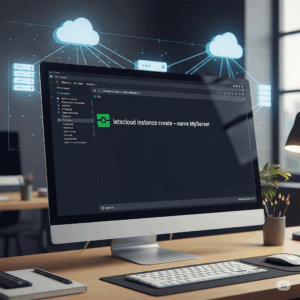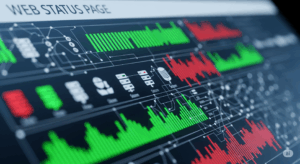Terraform is a really handy tech tool for DevOps. They can run a single application or your entire datacenter.
But how?
Through its infrastructure as a service in a multi-cloud environment with ease of customization through plugins.
Ready to learn more about Terraform?
So, read on!
Terraform – What is so special about it?
Until recently, I was unaware of Terraform. For me, it was an item on Elon Musk’s to-do list: terraform Mars! Or even it was about an old memory of a game: Spore, back in 2008, good times.
But, in the world of cloud instances, Terraform is guided by all the weekly meetings I attend.
Terraform is a tool for building, changing, and versioning infrastructure safely and efficiently. Terraform is built on a plugin-based architecture, enabling developers to extend Terraform by writing new plugins or compiling modified versions of existing plugins.
Terraform transforms our environment the way we want, due to the provision of automated infrastructure.
It is open source and was developed in Golang by Hashicorp.
Hashicorp created the HCL (HashiCorp Configuration Language). With that, the tool became very friendly and easy to use.
Focused on the Multi-Cloud market, so DevOps can provision multiple environments in different cloud providers using a single tool.
The infrastructure Terraform can manage includes low-level components such as compute instances, storage, and networking, as well as high-level components such as DNS entries, SaaS features, etc.
What are Terraform Core and Terraform Plugins?
Terraform is logically split into two main parts: Terraform Core and Terraform Plugins.
Terraform Core is a statically-compiled binary written in the Go programming language.
The compiled binary is the command-line tool (CLI) terraform, the entry point for anyone using Terraform. The code is open source and hosted at github.com/hashicorp/terraform.
The primary responsibilities of Terraform Core are:
- Infrastructure as code: reading and interpolating configuration files and modules
- Resource state management
- Construction of the Resource Graph
- Plan execution
- Communication with plugins over RPC
Terraform Core uses remote procedure calls (RPC) to communicate with Terraform Plugins and offers multiple ways to discover and load plugins to use.
Terraform Plugins are written in Go and are executable binaries invoked by Terraform Core over RPC. Each plugin exposes an implementation for a specific service or provisioner, such as bash.
Terraform Plugins are responsible for the domain specific implementation of their type.
The primary responsibilities of Provider Plugins are:
- Initialization of any included libraries used to make API calls;
- Authentication with the Infrastructure Provider;
- Define Resources that map to specific Services.
With the advantages of language and integration with Core and Plugins, it is easy to understand how Terraform gains more and more fans. Using Terraform in your instances is a lot easier than terraforming Mars.
Let’s get to the action: How to Terraform your LetsCloud instance?
Did you understand how easy it is to use Terraform?
This ease of using such a powerful tool brings a more organized and optimized world to the DevOps culture.
We hope you will incorporate this tool into your projects, whatever their size.
Follow our social networks and keep learning in our community.
Needing assistance in your LetsCloud instance, just access our support channels.
And if you haven’t created your instance with us yet, it’s time to check it out and be surprised.