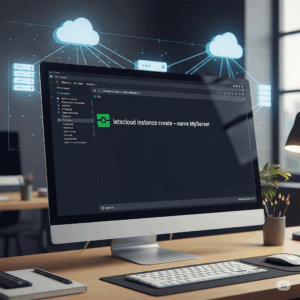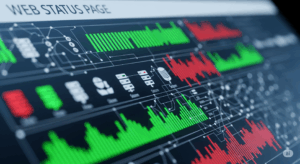We are increasingly dependent on technology and storing your information online. More than ever, a System safe is needed.
There are so many logins and passwords to keep the information safe and sometimes, the lack of creativity could be a major problem.
This trend increases the number and the desire of hackers to try to acquire confidential information, after all, Information is the oil of the 21st century, and here this metaphor by Peter Sondergaard is analyzed.
While the strategies hackers use to violate your system’s defense change, there are several strategies you can use to help you keep your system safe.
This text offers 5 important tips for you to keep your system safe, keep the reading and keep your data safe.
1- Be aware when clicking on links and files
This is a basic tip and I don’t know why the lack of attention still happens.
E-mails, attachments, and links to foreign websites are the three things that you should use more carefully when interacting with the Internet.
Many cyber attacks start by sending a flood of emails infected with malicious content.
Phishing is a technique hackers use to infect your computer. This strategy is carried out by sending emails posing as a reputable company in attempts that the user believes to be authentic email and updates his personal information on a malicious website.
You can often determine if a website is legitimate in a few ways:
- Check the sender’s email address. It may just be a valid email from the company they are trying to imitate, so stay tuned .. look closely.
- Check for spelling and grammar errors. Most of the time, phishers do not speak your language and errors can be the sign that the email is not coming from a reputable company.
- Check the sender’s IP. If you check the source code, the IP address can be found by following the lines “Received: from.” You can then google the IP address and see information about the computer from which it was sent.
Clicking on unknown links is also a dangerous game. Untrusted sites can start downloading files, forwarding you through other malicious sites, and scan you for information the moment you open the link.
If you are skeptical about opening a link that you believe is infectious, but will commit to it, it is best to right-click and copy the link and paste it in a separate browser so you can take a look in the URL.
The most secure sites include “HTTPS” in their URLs. Look especially for this if you are entering confidential information, such as a credit card or social security number.
Watch out!
The easiest way to catch viruses on your system is through attachments. They are especially dangerous in the workplace, at school, or anywhere that many people may connect by the same network.
Do not open attachments unless you are sure you know what they contain and who the sender is. Word documents, PDFs, and EXE files are among the most dangerous files you should suspect. If a recipient opens an attachment, there is a possibility that it can spread to all computers connected to the network.
2- Set a Strong Password
Make sure you have an advanced password so that hackers will have a harder time signing in and preventing your accounts from being hacked.
There are several elements that the password must have in order for it to be considered a strong choice. The following must be incorporated in combination to ensure that your password is at maximum strength:
- Combination of uppercase / lowercase letters / numbers
- Punctuation
- Absurd (Do not use the common word or one that has meaning to you, such as a pet’s name, family member, address, etc.)
- 12 characters or above
Using personal references makes it much easier for the potential hacker to guess your password, or at least be more efficient in the strategies they use to infiltrate the account.
You should also avoid storing your passwords in a virtual file that can be accessed using a malicious virus, like Trojan horse, a program that makes its way on your computer posing as something it is not.
If you decide to use the software to manage your passwords, make sure that you have adequate security measures in place to ensure your system safe.
3- VPN: System safe On the Web
The Virtual Private Network (VPN) is an effective way to ensure that your identity is not disclosed online and is a good defense for your sensitive information not to fall into the wrong hands.
They are especially useful when using public networks, such as a café or library. These types of connections offer minimal security for their Wi-Fi clients. If you are on a public or private network, taking the precaution of using VPN is quite wise.
VPN adds security by connecting to the public network to the private network to mask your IP address and have more peace of mind in accessing private data. There are many online services that offer VPN to their users, and many are inexpensive or even free.
In addition to providing extra security, they can also be used to bypass the internet restrictions you may encounter at work or school, download less risky peer-to-peer files, and access content that is not otherwise available. Available in your geographic area.
4- Two-factor Authentication
Over the past few years, websites have developed more ways to strengthen security and offer users more opportunities to protect against cyber attacks.
An emerging strategy is a two-factor authentication.
This implies a confirmation from a cell phone or some other type of verification, in addition to a password to access an account.
You should check the sites frequently to see if they have a two-factor authentication process available.
Sometimes there are settings that only require this procedure if you are logging on to a different device, which is especially important.
If a company is breached by a cyber attack, hackers are unlikely to access your account if two-factor authentication is enabled, unless they already have some type of personal or confidential information.
Security questions
Security questions are another preventive measure people use to recover your account. However, if the answers are not unique, then they can really work against you and give unwanted people access to your accounts.
You should avoid common questions, such as “What is your mother’s maiden name” or “What was your first pet name” because these questions are likely to exist online through registries or social media.
They don’t answer the question to make sure they can access the account. For example, instead of putting “Smith” for your father’s second name, you could put something random, like “Jalapeño”.
5- Use Adblocker
While ad blockers are a controversial piece, you can benefit from not receiving pop-ups or deceptive ads that might try to trick you into visiting your malicious web page.
Sites known to have ads like the ones mentioned above include peer-to-peer sharing sites and places that offer free videos that might otherwise be difficult to see on a more reliable service.
The buttons to search in particular are “Download now!” Buttons, “X” marks that lead you to believe that you are closing the page and fake antivirus software.
However, you should review your ad blocker whitelist on sites that you trust.
Doing so can hurt the revenue a company earns from advertising.
We hope that you can forward these tips to those who need them, especially someone in your family who has already suffered from a problem related to lack of security, either in passwords or using email.
Follow our blog for more information and news and subscribe to our newsletter to stay informed!