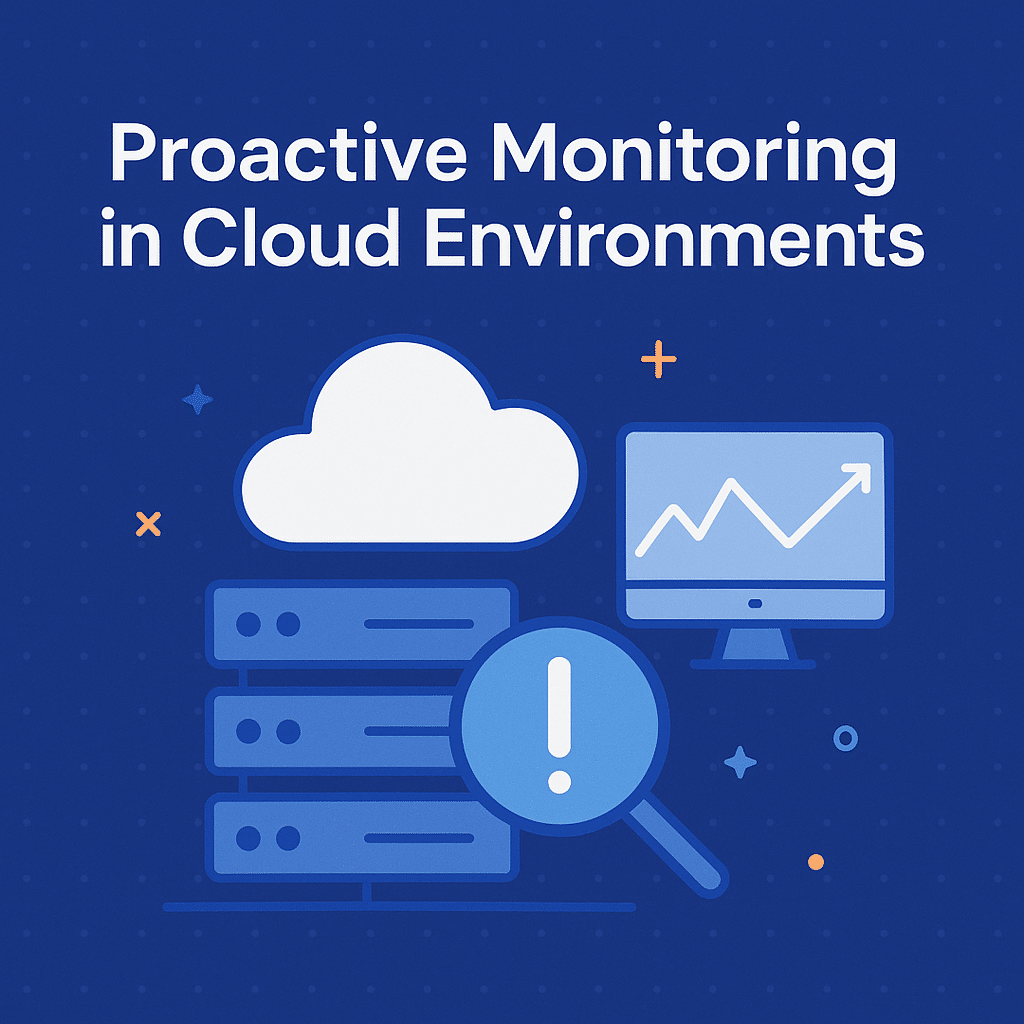In the era of cloud computing, keeping your services online and performing well is not just a competitive advantage — it’s a necessity. An unstable or slow environment can directly impact the user experience and cause financial losses. That’s why proactive monitoring has become essential for companies that rely on the cloud.
What is proactive monitoring?
Proactive monitoring is the practice of continuously tracking the performance and health of your infrastructure to identify and fix problems before they impact users. It differs from reactive monitoring, which only takes action after a failure occurs.
Key benefits
- Reduced downtime: Less downtime means more productivity and revenue.
- Cost optimization: Identifying idle or overloaded resources helps adjust consumption and reduce costs.
- Improved user experience: Stable and fast services build trust and loyalty.
- Incident prevention: Properly configured alerts enable action before critical failures.
Recommended tools and technologies
There are several solutions for implementing effective monitoring:
- Zabbix – Great for hybrid environments, supporting server, application, and network metrics.
- Prometheus – Specialized in system and application metrics, highly scalable.
- Grafana – Visualization platform that integrates with multiple metric databases.
- Dynatrace – End-to-end monitoring with advanced AI-powered features.
With LetsCloud, you can integrate these tools directly into your cloud instances, using the API or Terraform to automate setup.
Practical example: Monitoring a LetsCloud instance
- Create an instance
Go to LetsCloud and launch your Linux instance from the panel or via Terraform. - Install the metrics agent
On a Linux instance (Ubuntu/Debian), for example:
sudo apt update && sudo apt install prometheus-node-exporter -y
- Configure Prometheus to scrape metrics
Add your instance’s IP to theprometheus.ymlfile:
scrape_configs:
- job_name: 'letscloud-node'
static_configs:
- targets: ['INSTANCE_IP:9100']- Create a dashboard in Grafana
- Add Prometheus as a data source.
- Build graphs for CPU, memory, disk, and network usage.
- Set up smart alerts
Configure alerts in Prometheus or Grafana to send notifications via email, Slack, or other integrations.
Best practices for proactive monitoring
- Define clear KPIs: Focus on the most important indicators for your business.
- Automate data collection and analysis: Minimize manual processes.
- Review metrics periodically: Adjust what you monitor as your environment evolves.
- Secure your monitoring endpoints: Prevent unauthorized access to sensitive data.
Conclusion
Proactive monitoring is an investment that quickly pays off, preventing failures and ensuring service continuity. Using LetsCloud infrastructure, you can set up robust monitoring solutions in a simple and scalable way.
💡 Get started now: Launch your instance on LetsCloud and build your own proactive monitoring system.