To ADD your domain from the LetsCloud DNS Servers, follow the steps
- Log into your LetsCloud account
- Click on the DNS, located on the top
- Enter your domain in the field
- Check the box
Auto populate with existing DNS recordsIf you want to popular dns with the existing records in another location. - Please inform the nameserves to the company of the registration of your domain.
Nameservers
ns1.letscloud.io ns2.letscloud.io ns3.letscloud.io ns4.letscloud.io
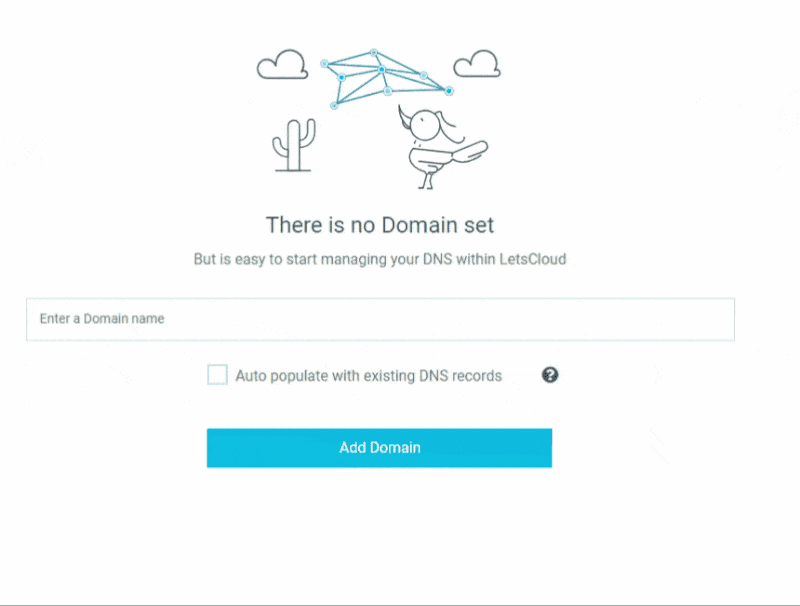
Read more about:
DNS
